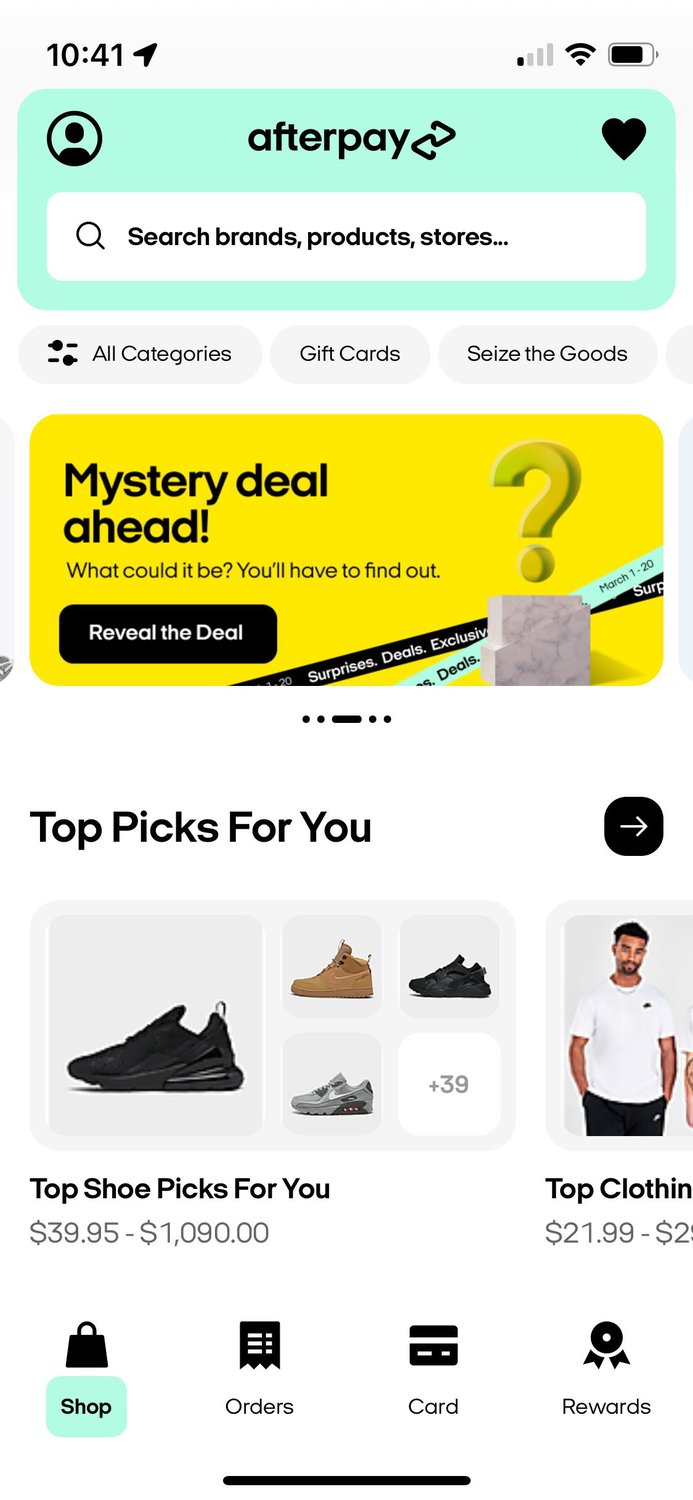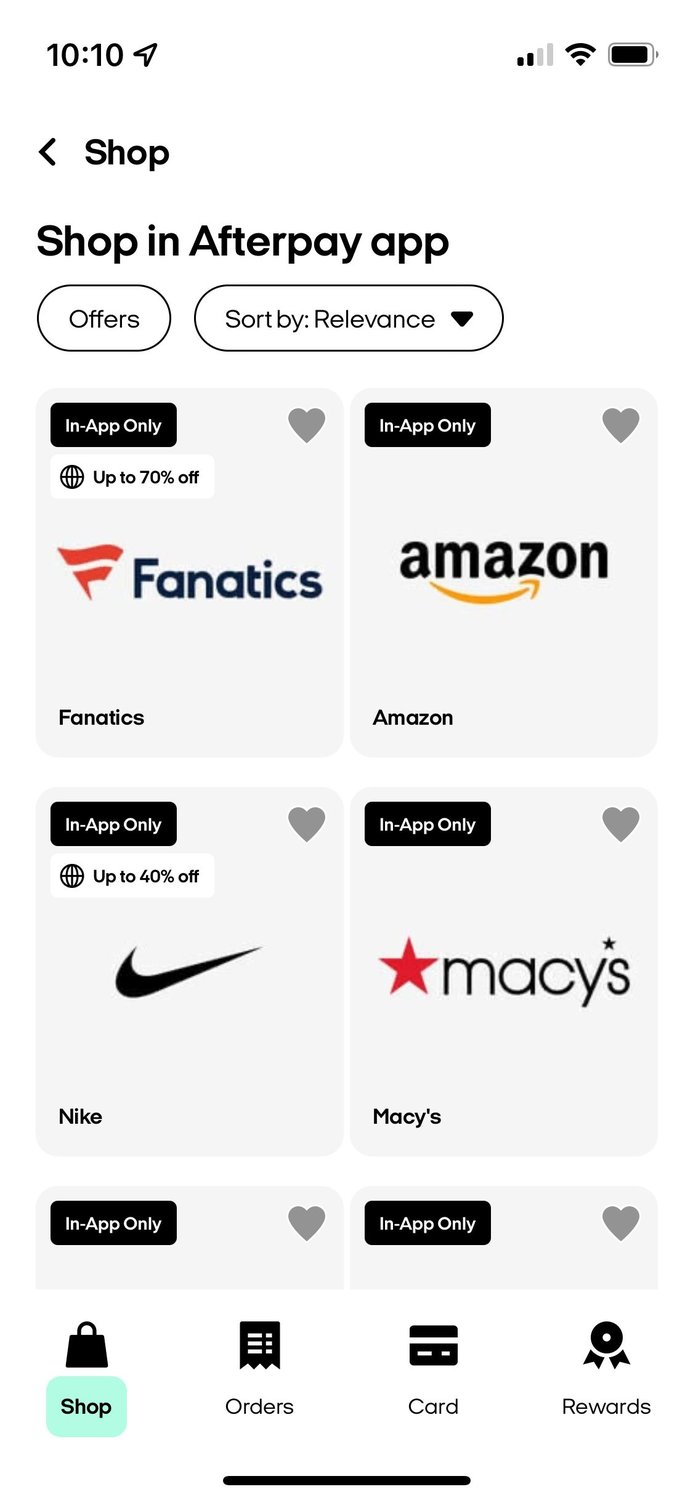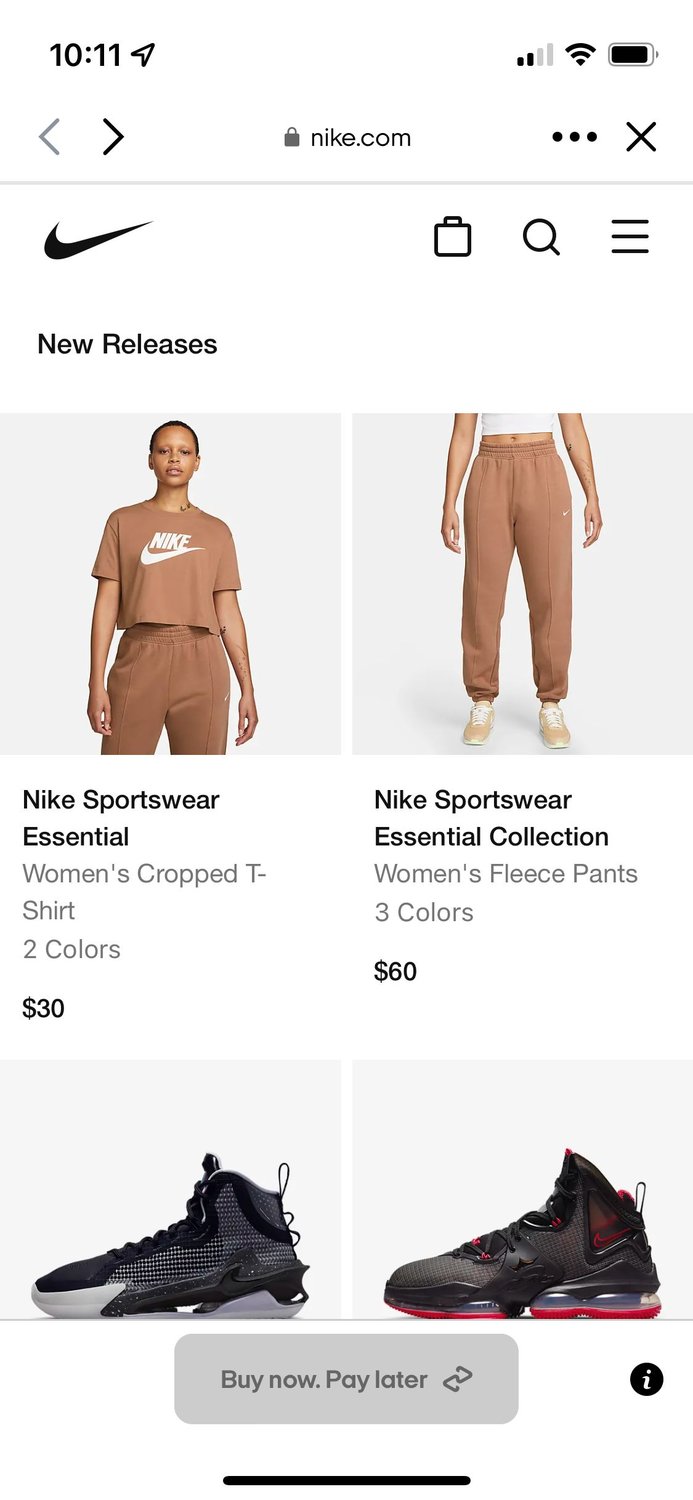In-App Only
Pay in 4 at Nike
Afterpay your wildest wants and most essential needs in the Afterpay app at Nike.

Afterpay your wildest wants and most essential needs at even more of the world’s biggest brands.
It's so easy to shop at Nike with Afterpay—here's how.
Frequently Asked Questions
Open your Afterpay app (or download the app and sign up if you haven’t already), find a merchant marked “In-App Only” and visit that merchant from within the Afterpay app. Shop, add to your cart, and then when you’re ready to check out, tap the green “Buy Now. Pay Later” button at the bottom of the screen and follow the instructions.
Although you can shop with Afterpay online, in our app, and now in physical stores, there are certain merchants (including all merchants on this webpage) that are only available to shop at within our mobile app. To shop at these merchants with Afterpay, you’ll have to download the Afterpay app on iOS or Android.
You can see how much you can spend in the Afterpay app. Just open the app and view your pre-approved spend in the Orders tab.
Open your Afterpay app and click on the Shop tab. Find the section labeled “Shop in Afterpay app” and click on the black and white arrow to the right. This will list all of the merchants that are available only in the Afterpay app.
If your item is eligible for a refund to your original form of payment, follow these steps:
- Contact the retailer and start their returns process
- In your Orders tab, select the order you wish to return
- Tap the '...' menu button, then select Returning an order
- Select Returning by mail
- Follow the remaining steps.
If you have a question or a concern regarding your refund, please make sure to include a copy of your refund receipt or proof of refund to Afterpay’s customer support team.
You can view and manage your purchases in the Orders tab from within the Afterpay app.
Yes, all the benefits remain the same for you when shopping with these merchants, including paying in 4 over six weeks, interest free.
Please check that you entered the right purchase amount, especially accounting for any added taxes and shipping costs. To try again with your new purchase amount, tap “Buy now. Pay Later” at checkout and enter your new amount. If you've already entered a purchase amount and you need to edit it, tap the Afterpay button at the bottom of the screen and select “Edit Card Amount.”
If you’re using store credit, a promo code or a gift card, read How do I use Single-Use payment with store credit, promo codes or gift cards?
For shopping in the Afterpay app at Target, make sure not to use Afterpay for recurring charges like Shipt (same day delivery)
.Please note: You're only charged for what you end up spending, so don't worry if the purchase amount is slightly larger than your order.
Depending on the store you shop at, we might add a small buffer to allow for extra tax/shipping charges from the store, and to prevent order declines. For example, if your final checkout screen shows $100, but your actual order was for $90, we’ll wait until we have confirmation from the merchant of the final order total, and then will void out the $10 difference. You WILL NOT be charged for the difference; only for the actual final order total from the merchant.
We're always trying to create the best possible experience for you when you shop with Afterpay. Very occasionally, this means that you'll see different brands from some of your friends, or that you might not see brands within the app that you used to see. But don't worry! If there are brands that you'd love to see in the app, let us know and we'll work to make it happen!
From The Community 0 Reviews